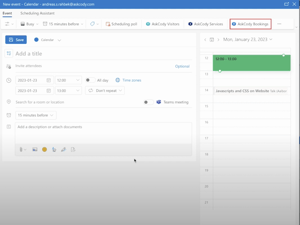Unlock the power of Microsoft
for a connected workplace experience with AskCody
Extend the capabilities of your Microsoft stack to your physical office for a modern
work experience that helps employees thrive and do their jobs better.
Organizations rely on Microsoft tools every day, and you want to make the most of your investment.
With AskCody you can extend the capabilities of the
Microsoft stack from the digital to the physical workplace and connect people, places, and events in new and better ways.
AskCody + Microsoft = Better meeting and workplace experience
Secure and scalable technology you can trust
AskCody is built on Microsoft Azure, giving you the security and scalability needed when integrating data between Exchange Online/server, Entra ID (former Azure AD), and Office 365 with the AskCody platform.

AskCody integrates natively with Microsoft Exchange, ensuring a single source of truth. Leveraging the power and scale of Microsoft Entra ID, we provide efficient user management and use Microsoft Power BI to provide workplace insights and analytics.

AskCody comes with modern add-ins directly integrated in Outlook and Teams. Everything is managed and deployed directly from your Office 365 Admin Center, which puts you in control and provides a simple implementation.
AskCody is compliant with the highest security and compliance standards. With external ISAE 3000 audits, external pen-test, GDPR, OWASP 10 compliance, and InfoSec Policies, we are the secure technology you can trust.
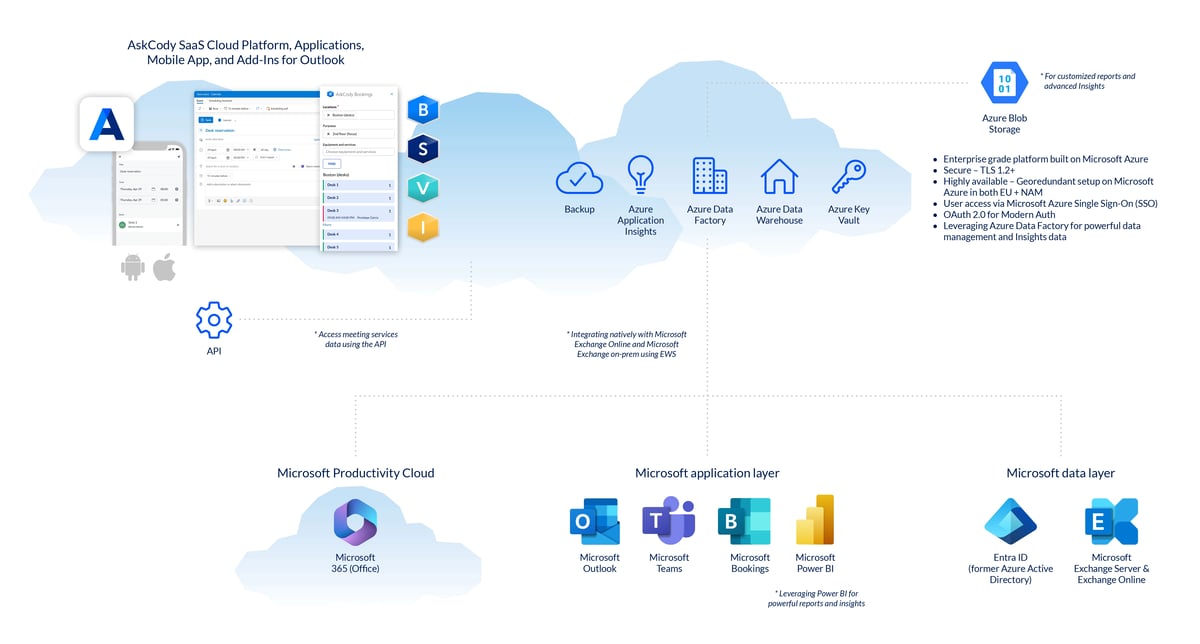
Streamlines scheduling and managing meetings across your workplace
Keep your team and workplace running smoothly, and maintain one single source of truth. AskCody is a modern and native Meeting Management solution for your workplace, all integrated with your Microsoft ecosystem.
With AskCody, implementing a meeting management solution is not a cumbersome IT project, where the IT team spend their resources creating SQL databases, integrating, and synchronizing databases with the organizations’ existing IT infrastructure, or figuring out how to integrate meeting room scheduling with video conferencing applications such as Teams, Skype for Business, Webex, and Zoom.
In this section you can read how AskCody and Microsoft can help you manage meeting, connecting people, rooms, services, and hospitality, all in one unified and integrated solution.
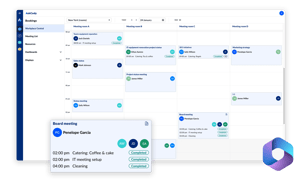
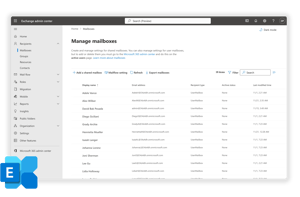
AskCody is built natively to Microsoft Exchange
Welcome to a sync-free world of integrated Meeting Management where meetings are always in Microsoft Exchange.
AskCody is uniquely positioned as a meeting management solution built directly to Microsoft Exchange. This deep integration enhances the performance of Outlook, Teams, and Microsoft 365, enabling a frictionless meeting management experience within a familiar Microsoft environment.
No middle layer. No duplicate system of record.
AskCody’s cloud-based SaaS platform leverages the scalability of Microsoft Exchange (Server) or Exchange Online as the backbone for meeting room and workplace resources that are seamlessly integrated through AskCody.
With AskCody, we’re not talking about the sync of data between your meeting management solution and Exchange; we’re talking about building with, for, and on Exchange. Making Exchange the only source of truth for enabling and empowering you to scale, manage, and control meeting rooms seamlessly while integrating Exchange with hundreds of other business applications, leveraging the same data model.
How AskCody Integrates with Microsoft Exchange
Microsoft Exchange is the backbone of data sharing between Microsoft products and third-party applications. Whenever you schedule a Teams meeting, book a meeting room in Outlook, or manage workplace resources, Microsoft Exchange seamlessly handles the data exchange.
AskCody is built natively to Microsoft Exchange, making it an intelligent extension of your Microsoft 365 environment. This deep integration enables flawless data sharing across Exchange-based applications such as Teams, Outlook, and Microsoft 365—without adding unnecessary complexity to your IT infrastructure.
The key reason organizations choose AskCody is our seamless integration with Microsoft 365. Unlike standalone tools that add complexity to IT infrastructure, AskCody is designed to be a native extension of the Microsoft ecosystem. This means IT departments don’t have to worry about additional system maintenance, synchronization issues, or compatibility risks—AskCody is designed to complement - not complicate - your Microsoft environment.
A seamless experience
Our platform leverages Microsoft Exchange Web Services (EWS) and Microsoft Graph to provide a native experience and solid, robust, clean integrations that the IT department trusts. This ensures that meeting data from Outlook and Teams, leveraging Exchange is always available in real-time in AskCody. Use Microsoft meeting data combined with AskCody data from Central, our Room Scheduling Tools, Mobile App, Room Displays, Dashboards, and Insights for analytics in Power BI.
What you'll get:
- Single Source of Truth: All meeting data flows through Microsoft Exchange, ensuring real-time updates and changes without performance issues in Outlook. Say goodbye to synchronization errors and conflicting data.
- Maximize Your Microsoft 365 Investment: AskCody enhances your existing Microsoft 365 setup by leveraging Exchange, allowing your organization to fully utilize its Microsoft environment without additional tools.
- Fast Time to Value: AskCody integrates seamlessly with your pre-configured Microsoft 365 setup, enabling rapid deployment and instant value from day one.
The power of leveraging Exchange as the backbone for meetings
AskCody’s Bookings (B), Services (S), and Visitor (V) Outlook Add-ins allow employees to schedule meetings, book resources, and manage visitors—directly within Outlook and provide the whole organization with:
Seamless Scheduling & Visibility:
- Book a meeting room or desk in Outlook, and the reservation instantly appears on AskCody Room Displays, Dashboards, and personal calendars—all powered by Microsoft Exchange.
- Meeting rescheduling, cancellations, and changes update automatically in real-time across all devices and platforms.
Secure & Reliable Data Management
- All resources, user data, and credentials remain securely stored within Microsoft Exchange, ensuring enterprise-grade security and compliance.
- The tight integration with Microsoft Exchange eliminates synchronization issues, preserving Outlook performance while enhancing productivity.
Enhanced Workplace Efficiency
- Employees gain full visibility into office activities anytime, anywhere, improving workplace collaboration and efficiency.
With AskCody, meeting management and resource scheduling have never been easier. Maximize your Microsoft 365 investment with AskCody — your seamless solution for meeting management.
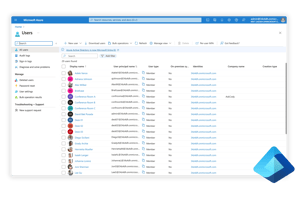
Entra ID and Microsoft Single Sign-On
AskCody seamlessly integrates with Entra ID (Azure Active Directory) to synchronize your corporate employee directory efficiently with the AskCody Platform.
Entra ID allow organizations to manage users at scale—handling everything from setting up user groups to assigning specific roles, rights, and permissions.
With AskCody’s deep integration into your Entra ID, rolling out the AskCody platform across your organization is effortless. Employees gain immediate access to AskCody across multiple offices, and any updates to Entra IF (AD) are automatically reflected in the AskCody Platform—ensuring a synchronized, compliant, and scalable meeting management solution.
The AskCody Platform is easily deployed to all users or custom user groups in Microsoft Entra ID (former Azure Active Directory) through centralized deployment in seconds, and all end-users have the AskCody features available across PC and Mac and across the Outlook client and Microsoft 365 OWA at all times.
We are using the power and scale of Microsoft Entra ID to leverage efficient user management, from setting up user groups to assigning specific roles, rights, and permissions. while providing a secure login with Microsoft Single Sign-On.
Entra ID: The Gatekeeper of User Access
Think of Entra ID as the gatekeeper for your IT ecosystem, ensuring employees have the right access, permissions, and resources based on their roles.
By integrating AskCody with Azure AD, you ensure that all rules, permissions, and security policies applied in your directory are also enforced in AskCody. This guarantees a secure, user-friendly, and scalable setup that evolves alongside your organization.
Key Benefits of AskCody + Entra ID Integration
- Rapid Deployment: AskCody is plug-and-play with Entra ID. By syncing with your corporate directory, employees automatically gain access across all office locations.
- Role-Based Access Control: Assign user roles, rights, and permissions within Entra ID, ensuring seamless governance across your Microsoft 365 environment and AskCody.
- Automated Updates: Any changes in Entra ID, new employees, role updates, or permission adjustments, are instantly reflected in AskCody, eliminating manual updates and ensuring real-time accuracy.
AskCody and Entra ID: A Powerful Combo
AskCody’s Outlook Add-ins provide an intuitive way to book meeting rooms, reserve workspaces, manage visitor check-ins, and request meeting services—all within Outlook.
- Bookings Add-in: Find and reserve rooms or desks based on capacity, equipment, and availability.
- Services Add-in: Order catering, room setups, and other meeting-related services.
- Visitor Add-in: Pre-register guests and enhance visitor experience with seamless check-in and reception notifications.
By leveraging Entra ID, administrators can grant targeted access to employees based on their roles and responsibilities. Whether it’s limiting service requests to specific departments or assigning meeting room access to particular teams, Entra ID provides IT teams with granular control over AskCody usage.
Integration Across the AskCody Platform
Entra ID not only synchronizes your corporate directory, but also enables employees to access AskCody’s features across multiple touchpoints, including:
- AskCody Mobile App – Employees can book desks and meeting rooms from anywhere.
- Dashboards & Displays – Real-time booking visibility on room displays and workplace dashboards.
- Access Control – Define permissions to ensure compliance and manage meeting spaces efficiently as your organization scales.
Microsoft Entra ID (Azure AD) is a powerful tool for managing user access and permissions at scale. Because the AskCody Platform is built natively on Microsoft Exchange and directly integrates with Entra ID, organizations can:
- Synchronize employee directories effortlessly
- Automate user role assignments and permissions
- Roll out AskCody instantly across multiple offices
- Ensure a compliant, scalable, and secure IT infrastructure
With Entra ID, you maintain full control over your meeting management ecosystem while enhancing efficiency, security, and ease of use. Every update made in Entra ID is automatically reflected in AskCody, ensuring seamless synchronization and governance.
By integrating AskCody with Microsoft Entra ID, your organization unlocks a fully automated, intelligent, and scalable meeting management solution—designed to grow with your business. And with you in control.
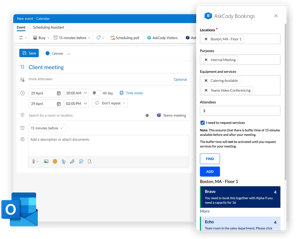
User friendly room and workspace bookings
Book all office resources from the familiar interface of Microsoft Outlook.
We make meeting management simple and easy without the need to leave Outlook or Microsoft 365. Booking meeting rooms, workstations, adding the right room equipment and facilities, pre-registering guests – all meeting related tasks can be handled smoothly inside Microsoft Outlook with AskCody.
With a meeting room booking system integrated with Outlook, you are provided the most scalable infrastructure that automatically integrates with business applications and video conferencing systems without any custom integrations to deliver instant business value for the organization, that is build geo-redundantly with data centers across the globe, and with the highest security standards in place.
Read more on how AskCody completes Outlook and Teams
How does AskCody integrate with Microsoft Outlook and the Microsoft Teams Calendar?
A key reason why organizations choose AskCody is its seamless, native integration with Microsoft Outlook, Teams, and Microsoft 365. Unlike standalone tools, AskCody is an embedded part of your Microsoft ecosystem, ensuring a frictionless meeting management experience. This deep integration enables effortless collaboration between Outlook and AskCody, allowing users to manage meetings, book resources, and coordinate services—all within the familiar Microsoft interface.
A seamless meeting management experience inside Outlook
With AskCody, meeting management is simple and efficient, eliminating the need to switch between multiple platforms. Everything from booking meeting rooms and workstations to adding necessary equipment, pre-registering guests, and coordinating catering services can be handled directly within Outlook, based on AskCody’s modern add-ins, that both wotks for Microsoft Oulook and Microsoft Teams, as Microsoft is now providing a unified calendar experience.
Book directly from Outlook or Teams Calendar
AskCody integrates seamlessly with your Microsoft environment, enabling users to:
- Schedule meetings and reserve workspaces directly from the Calendar of Outlook and Teams
- Add services such as catering and AV equipment from your Microsoft Calendar or from your inbox.
- Manage visitor registration and reception notifications
- ptimize office space utilization—all within Microsoft Outlook and Teams.
Effortless adoption
AskCody enhances your Outlook experience without altering workflows. Users continue booking meetings as usual, but with an added intelligent layer of efficiency. No need for additional apps or switching between platforms—AskCody simply enhances what you already use.
Reliable, Scalable Integration
AskCody isn’t just another tool in your tech stack—it’s an extension of your Microsoft Suite. With a direct, native integration to Outlook and Microsoft Exchange, there are no risks of synchronization errors or system malfunctions. This ensures a reliable, scalable IT infrastructure.
Why AskCody for Outlook?
AskCody stands apart from other meeting management and resource scheduling platforms because it is built directly on Microsoft Exchange. This deep-rooted integration means:
- No additional fees – Unlike other solutions that require a separate paid app to connect with Outlook, AskCody integrates natively at no extra cost.
- Familiar Outlook experience – No need to learn a new interface; simply enhance your existing Outlook workflow.
- Enterprise-ready scalability – Manage bookings, resources, and visitors across multiple office locations without IT complexity.
- Data-driven insights – Leverage workplace analytics through Microsoft Power BI and AskCody Insights to optimize resource usage.
The ultimate tool for Microsoft 365
AskCody is the ultimate meeting management solution for organizations using Microsoft Outlook and Microsoft 365. By integrating seamlessly with your existing Microsoft environment, AskCody transforms Outlook into a powerful, all-in-one meeting management hub—allowing users to book rooms, manage services, and coordinate visitors effortlessly.
For a fully synchronized, scalable, and intelligent meeting management experience, AskCody is the smart choice for Outlook users.
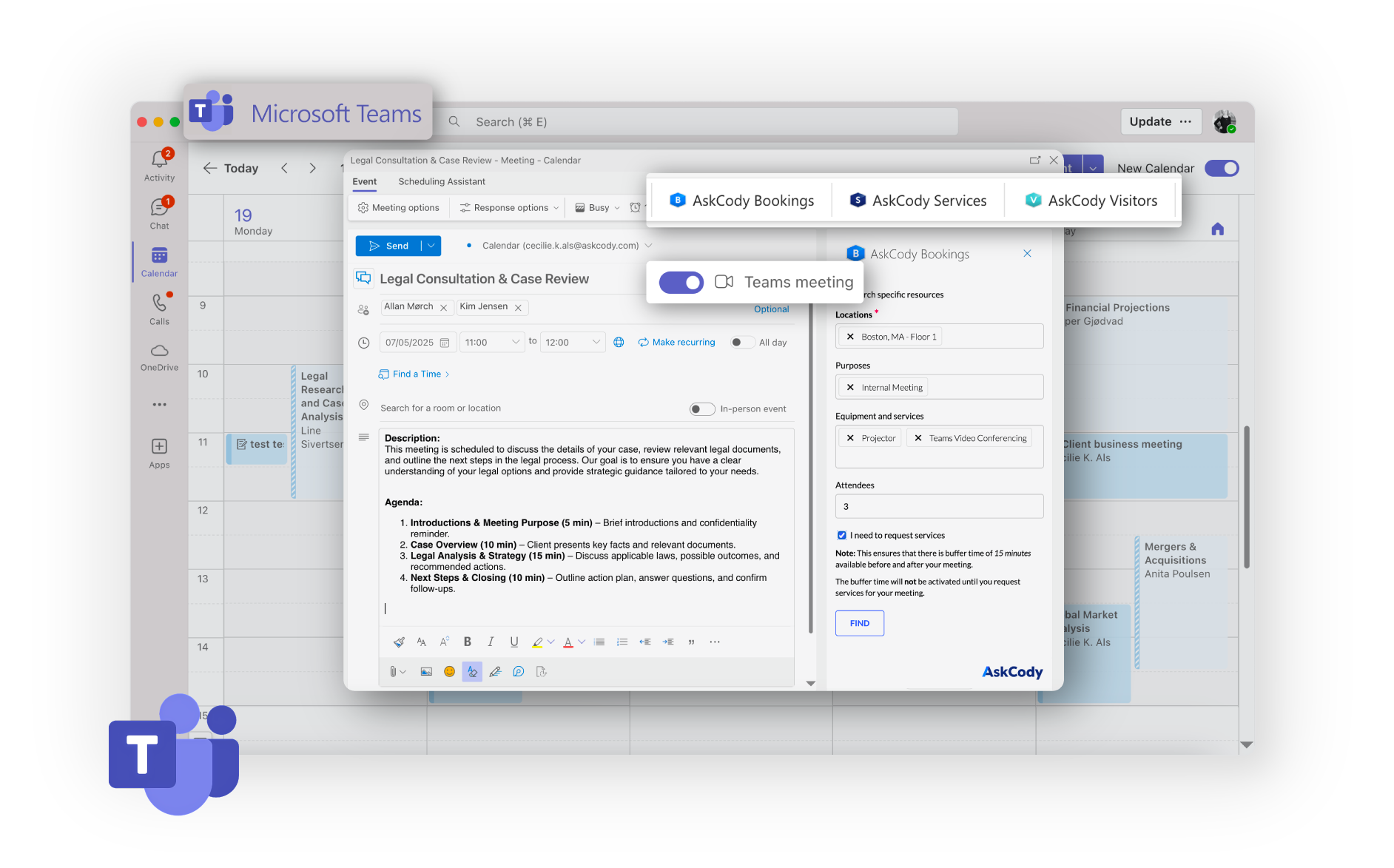
A native Teams experience, too
The well-known and familiar AskCody Add-ins for Microsoft Outlook for room booking and workspace scheduling, service requests and meeting catering, and visitor management, are also available for Microsoft Teams, providing a unified AskCody experience across the Microsoft universe in Outlook and Teams.
Microsoft’s Teams calendar is designed for familiarity and reliability, while incorporating the latest innovations in Microsoft Copilot and Places to elevate the scheduling and time management experience. The calendar delivers a unified experience with Outlook, so users, in combination with AskCody, can enjoy the same modern and intelligent calendar features across both Teams and Outlook, both for the client for Mac and Windows, as well as for Microsoft 365.
AskCody provides a truly unified booking experience across the entire Microsoft ecosystem.
How does AskCody integrate with Microsoft Teams?
AskCody is built on Microsoft Exchange, ensuring a deep and seamless connection with Microsoft Teams, Outlook, and Microsoft 365. Since Microsoft Teams is inherently based on the same data model as Exchange and Outlook, AskCody interacts with Teams out of the box—without the need for additional apps or APIs.
The benefits of AskCody’s Microsoft Teams integration
- Clean Integration: Reduce IT complexity by eliminating unnecessary tools and third-party add-ons. AskCody is not just another application in your tech stack—it is a fully integrated component of your Microsoft 365 environment. With no risk of synchronization errors or system failures, you get a scalable, reliable IT infrastructure that enhances workplace efficiency.
- Effortless Adoption: Stick to the tools you already use. AskCody works directly within Outlook and Microsoft Teams, so there’s no need to learn a new platform or change your booking behavior. Employees can continue to schedule meetings in Outlook while seamlessly leveraging Teams for video conferencing—all while benefiting from AskCody’s added functionality.
- No Extra Fees: Unlike other meeting management solutions that require a separate Teams app (often at an additional cost), AskCody connects with Teams natively—without extra licensing fees. Since we are built on Exchange, our integration happens naturally, eliminating the need for costly third-party connectors.
How does it work?
AskCody is designed from the ground up to integrate with Microsoft, leveraging Exchange Web Services (EWS) and Microsoft Graph. Because Microsoft Teams, Outlook, and other Microsoft tool leverage and are all built on Exchange, AskCody can process workplace data in real time, ensuring that meetings scheduled in Outlook and Teams are automatically reflected across the AskCody Platform, and vice versa.
This level of native integration ensures:
- Real-time data synchronization across Microsoft 365 applications.
- A seamless user experience without additional software or workflows.
- A scalable IT infrastructure without performance degradation.
With AskCody, your organization gets a clean, powerful integration with Microsoft Teams enhancing collaboration, improving efficiency, and keeping your IT environment streamlined.
A unified calendar experience
The Unified Calendar experience in Teams and Outlook also creates a unified AskCody experience across the Microsoft ecosystem
The unified Microsoft calendar integrates the Outlook calendar into Teams, offering a single, cohesive calendar experience for users. This brings more feature parity across the Teams and Outlook calendars. Outlook features that are now also in Teams include delegate access, print support, expanded calendar settings, filtering, support for multiple time zones, time suggestions in scheduling, support for attachments, and more.
The well-known and familiar AskCody Add-ins for Microsoft Outlook for room booking and workspace scheduling, service requests and meeting catering, and visitor management, are also available for Microsoft Teams providing a unified AskCody experience across the Microsoft universe in Outlook and Teams.
The AskCody advantage
Unlike other meeting management platforms that rely on external APIs to connect with Teams, AskCody is built directly on Microsoft Exchange. This means:
- No extra integrations needed – AskCody connects with Teams natively.
- No additional costs – No separate Teams app or API fees.
- A unified experience – Meeting IDs created in Outlook via AskCody include Teams links automatically.
- Real-time visibility – Teams meeting activities appear on AskCody Room Displays and Dashboards.
- Comprehensive reporting – All meeting data is accessible in AskCody Insights for performance tracking and analysis.
Designed from the ground up with Microsoft technology
AskCody is the only meeting management and resource scheduling platform designed from the ground up on Microsoft Exchange. By leveraging Exchange’s native architecture, AskCody seamlessly integrates with Microsoft Teams, Outlook, and Microsoft 365—without requiring extra apps, APIs, or fees.
For organizations looking to build a scalable, efficient, and cost-effective IT infrastructure within Microsoft 365, AskCody is the smart choice.
Teams, Zoom, and Webex
Have one-click videoconferencing, so you can easily setup virtual meetings via Teams, Zoom, or Webex.
The AskCody Platform is an integrated part of your Microsoft Suite. The true value of the synergy between AskCody and the Microsoft 365 Platform, is that one connection allows the two platforms to work seamlessly together.
With a tight integration to Microsoft 365, it means Microsoft Teams, Zoom, or Webex working out-of-the-box, leveraging the data model in Microsoft 365 where all the videoconferencing tools leverage the same data as in Exchange and Outlook.
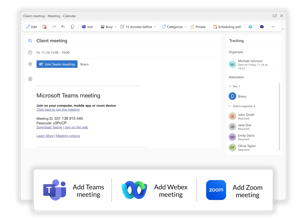
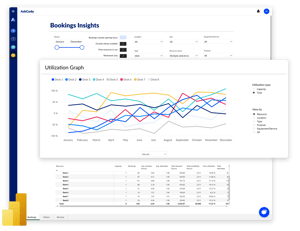
Powerful workplace reporting on scheduling intent
AskCody seamlessly integrates with Microsoft Power BI to collect, analyze, and visualize workplace data, providing real-time insights into the utilization of office resources.
With AskCody Insights, that's build on Microsoft superior reporting platform Power BI, workplace data becomes actionable, allowing organizations to track meeting room, desk, and resource usage, optimize office layouts, and make data-driven decisions to enhance workplace efficiency.
Unlock Workplace Insights with AskCody & Power BI
- Workplace Utilization Data: Gain a comprehensive overview of how meeting rooms, desks, and other bookable resources are used. Identify underutilized spaces and optimize office behavior based on real-life data.
- Data-Driven Decisions: With AskCody Insights, organizations can easily access workplace analytics, helping them make informed decisions to improve efficiency, reduce costs, and enhance employee experience.
- Seamless Reporting & Exporting: AskCody Insights consolidates workplace data from Power BI, enabling users to track historical data, generate detailed reports, and export insights for further analysis.
AskCody Insights and Power BI: A Powerful combination
All meeting data is automatically gathered in AskCody Insights, with access to one year of historical data and the ability to export reports up to three years back in time, even before implementing AskCody (as long as meeting room resources are based on Exchange).
With this, you can:
- Monitor & analyze resource utilization
- Track employee & visitor behavior
- Optimize office layouts based on real-time data
By leveraging Microsoft Power BI, AskCody Insights transforms raw meeting and scheduling data into actionable insights, making it easier than ever to optimize office space and resource allocation.
Understand scheduling intent
With AskCody’s Outlook Add-ins, booking meeting rooms and desks, requesting services like catering, and managing visitor check-ins is effortless - right inside Microsoft Outlook.
Every booking made in Outlook is automatically tracked in AskCody Insights, allowing organizations to monitor office resource usage in real time, in Power BI's familar reporting interface.
Key Benefits:
- Track meeting room and desk bookings directly from Outlook
- Analyze office utilization trends in Power BI
- Optimize meeting space efficiency with actionable data
AskCody leverage Microsoft Power BI to automate workplace data collection and visualization through the AskCody Insights module. This seamless integration allows organizations to track, analyze, and optimize office resource utilization without additional complexity.
Transform workplace data into insights with AskCody & Power BI. Because smarter decisions lead to smarter workplaces.
Scalable, reliable, and secure
Together, everything adds up to AskCody being the most Outlook and Office 365 centric Modern Workplace Platform that accommodates all organizational aspects of meetings, reducing the organizational load by minimizing the number of hours spent per employee on organizing meetings while increasing operational efficiency. Not another tool used outside of the company-critical Microsoft environment. AskCody’s Modern Platform enables organizations to address their modern workplace challenges to improve productivity dramatically.
When taking a comprehensive approach to solving meeting management and associated services management in the modern workplace, there is often a lot of moving parts, with internal existing workflows and processes, business rules and policies, and integrations into key systems like Outlook, Office 365, and Active Directory. AskCody helps organizations automate these cross-organizational processes and help streamline meeting booking and workplace management while optimizing the entire workplace.
Don't just take our word for it

Susann needs us to be a robust all-in-one solution
"We wanted to have something that would integrate with Outlook and help us communicate the meeting needs in one whole package. It's a one-stop shop."

Henry needs us to streamline meeting processes
"My best advice is to try it. You will see quickly that the ease of use, ease of management, and overall time savings are worth it."


Shayla wanted an Outlook based solution
"I LOVE that AskCody is integrated with Outlook. It makes reserving, editing and canceling reservations so quick and easy."


Nabil needs us to be integrated in Outlook
"Our employees are able to manage the end-to-end process of organizing their own meeting in Microsoft Outlook, and easily find a workspace that will perfectly fit their needs."
![]()

Dale needs us to provide structure
"The fact that you can manage each reservation and each request needed for that meeting all under one roof, really helped a lot with organizing meetings."
Read the Eversheds Sutherland case study
Common questions about
Microsoft integrations
Meeting planners can easily spend more time scheduling the meeting than the duration of the meeting itself. On average, a meeting can take 15 minutes to book. Moreover, this might not even include ordering associated services like catering, a table arrangement, AV equipment, or contacting facilities management to ensure that the right IT equipment is onsite and operating in the room. Now add the time spent on booking a desk, workstation, huddle room, focus room, or just some space for that project meeting next week your hosting.
Microsoft Outlook and Microsoft 365 operates along two dimensions when it comes to meetings:
1: Availability of attendees
2: Availability of rooms
However, meeting scheduling is so much more than attendees and the place to meet. It's a lot of to-do's, manual micro-processes and related tasks that are not supported natively by Outlook and involve many other vital parts of the organization like Facilities Management, the Canteen, the Reception, or IT.
With a meeting room booking system integrated with Outlook, you can accomplish everything you need to achieve with Exchange and Outlook in the first place.
This process can take 6-18 months to complete only to result in synchronization challenges between Exchange and Outlook, your separate meeting management system, and your various providers (Facilities Management, Catering, etc.). Moreover, now IT has to manage and maintain a new system in their workplace technology stack that's not integrated into their Microsoft backbone or Active Directory.
With AskCody, your meeting room booking system integrated with outlook, customers no longer have to manage two or more separate systems. Having a meeting reservation exists only in one place (Exchange) eliminates the inconsistent synchronization challenges and frustration caused by having the same booking live in two areas (i.e., Outlook and a separate SQL-based solution). AskCody manages users in Active Directory or Azure AD for easy control of access, roles, and deployment.
And don't forget - it's all cloud based.
We have a close collaboration with Microsoft, and our platform is 100% integrated with Microsoft Exchange, Microsoft 365, and Outlook. No need for manual processes or outdated third-party tools, unintegrated Sharepoint sites, or paper-based booking. Everything works within the familiar Outlook and Office interface. We have based the AskCody meeting room booking system on modern integrations into Exchange and built everything on Microsoft Azure.
Learn more about how we integrate to Exchange and Microsoft 365 on our knowledge base.
Meetings are canceled, rescheduled, postponed, or relocated all the time. That’s why all the assigned resources such as catering, AV and telepresence, meeting room equipment, and table arrangements follow the meeting if it is rescheduled. If a meeting is canceled, the assigned resources will be released automatically. The kitchen or the AV provider will be notified immediately from the AskCody Management Portal.
AskCody is not just Outlook add-ins or meeting room booking system features. It's a complete Platform with a backend designed to make the meeting experience more efficient and effective than ever for providers of meeting services, office managers, facilities managers and real estate owners.
Office Managers can use the AskCody room reservation system to manage additional resources, workflows, items, bookings of corporate kitchens and canteens, and accept or reject bookings. Kitchen and facility managers can view at a glance what they need and how many people need meeting services, as well as the location. Now they have an instant one-stop interface with an updated overview in real-time.
Your IT or Finance department will love the ease-of-use associated with the data export in AskCody. Data is simply exported to incorporate with accounting, databases, and ERP through simple CSV exports or by leveraging the AskCody API.
We would love to show you AskCody
Understand how we can help you in your organizational needs