Meeting and conference rooms displays integrated with AskCody and Microsoft
Easily find available meeting rooms, book directly on the display, and avoid unnecessary interruptions by colleagues that think the room is available.
Confirm your meeting on the display upon arrival, or the room will free up for others to book. Reduce no-shows and improve room utilization.
Need 5 more minutes? Finish your meeting without stress and extend the meeting directly on the display. Or free up the room if your meeting ends early.
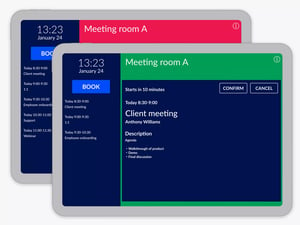
Show meeting room availability
Conference room displays allow you to easily check the availability of your rooms. Available rooms are displayed with a green background, while occupied rooms are displayed with a red background. However, you have the option to customize these colors to match your company's branding guidelines.
All booked meetings are visible on the left side of your screen. This makes it easy to quickly find an available time. You can book directly from the screen, your Outlook calendar, or the AskCody Mobile App. It is all synchronized with your Microsoft 365.
Reduce no-shows and improve utilization
Meeting room displays have on-screen confirmation to enhance meeting room utilization instantly and allow reserved rooms to be automatically released if unoccupied.
By using on-screen confirmation, you can reduce no-shows and improve meeting room utilization significantly. When a meeting is scheduled to begin, the room status is automatically updated to "pending." To confirm your occupancy, all you need to do is tap the screen. In case there is no confirmation received within a specific window, the room is automatically released for others to book either through the screen or their email client.
This feature provides a convenient and efficient scheduling experience for all users.

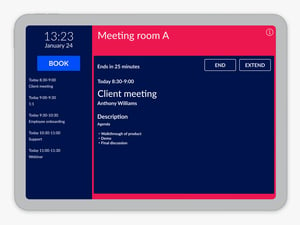
End or extend your meeting
If you need extra time, you can instantly view any upcoming bookings or availability and extend the meeting with as much time as is available, all from the meeting room displays.
Likewise, if you finish your meeting early, just go to your conference room scheduling display and end the session. This frees up the room for others to use, maximizing the utilization of the space. The intuitive interface enables employees to use the meeting room display system immediately, without the need for additional software in your calendar system.
Report room equipment issues
It's frustrating when something in the meeting room doesn't work during your presentation.
The conference room display with built-in fault reporting feature allows users to report equipment issues directly, submitting a work request to the right person within the company with just a few taps on the display. This feature simplifies help requests for employees who use the meeting rooms and enables IT and FM teams to manage equipment more efficiently. Reporting equipment issues promptly is key to getting them fixed faster.
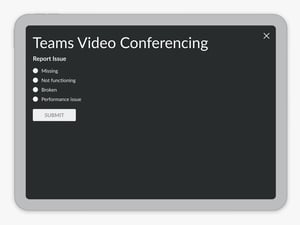
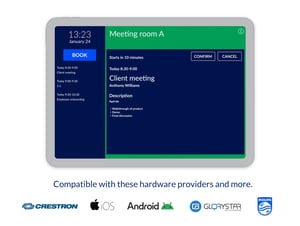
Runs on multiple devices and displays
![]() The meeting room display system are flexible and can run on multiple devices and displays, including iPads or iPad Minis, or professional screens with PoE from Glorystar, Philips, or Crestron. The AskCody software is fully web-based, making it easy to integrate with your existing system. For Glorystar, Philips, and Crestron, free/busy lights are supported to display the status of the meeting room with LED lights on the device. You can even extend the visibility of meeting room status with Crestron's room availability status indicators.
The meeting room display system are flexible and can run on multiple devices and displays, including iPads or iPad Minis, or professional screens with PoE from Glorystar, Philips, or Crestron. The AskCody software is fully web-based, making it easy to integrate with your existing system. For Glorystar, Philips, and Crestron, free/busy lights are supported to display the status of the meeting room with LED lights on the device. You can even extend the visibility of meeting room status with Crestron's room availability status indicators.
Learn more about recommended screens, displays, and hardware at our Help Center.
Hardware to match the software
Meeting management feels perfect with Crestron Meeting Room Displays and Room Indicators and the AskCody Meeting Management Platform. The combination of these tools provides a seamless experience for booking, extending, and ending meetings, as well as fault reporting and room availability status indicators.
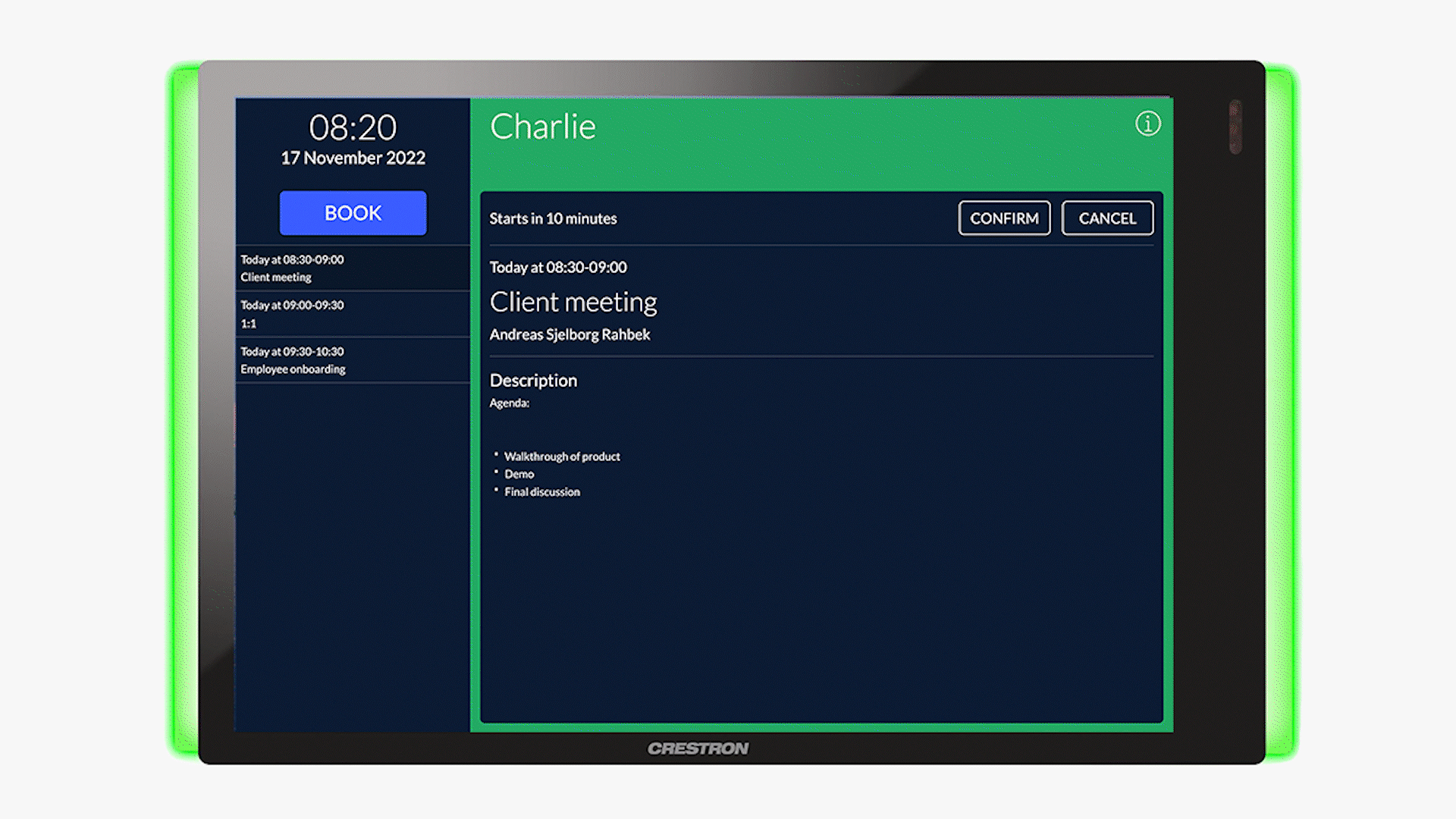

End 'Room Sharking'
Does this sound familiar: You need a meeting room right away and plop yourself down in a currently empty conference room. Moments later a group that had already booked the room walks in to find you “room sharking.” Room sharking certainly isn’t malicious, or even the result of poor planning. Ad-hoc meetings happen. Nevertheless, companies need to find ways to help employees avoid it altogether for the sake of all office workers.
Modern workplace tools are interconnected, and the meeting room display system are integrated directly into the company scheduling system of Outlook and Microsoft Office 365. This eliminates room sharking by providing employees with the information they need to find an available room instantaneously without accidentally taking one that isn’t.
Don't just take our word for it

NORA NEEDS US TO
HAVE HER BACK
"Working with AskCody means working with an actual familiar team, that gives you great support. It is not only a business arrangement, it's a partnership."
![]()

SUSANN NEEDS US TO
BE A ROBUST ALL-IN-ONE SOLUTION
"We wanted to have something that would integrate with Outlook and help us communicate the meeting needs in one whole package. It's a one-stop shop."

ANTHONY NEEDS US TO
STANDARDIZE MEETING PROCESSES
"Meeting room booking has always been a very complex, time-consuming, and manual process. AskCody solved this in an easy-to-use platform."
Read the Burke Warran Case Study

LUKE NEEDS US TO BE
USER-FRIENDLY
"I give AskCody 10 out of 10. AskCody is incredibly intuitive and smart. It makes complete sense because it does what people ask."


HENRY NEEDS US TO
STREAMLINE MEETING PROCESSES
"My best advice is to try it. You will see quickly that the ease of use, ease of management, and overall time savings are worth it."


SHAYLA WANTED AN
OUTLOOK BASED SOLUTION
"I LOVE that AskCody is integrated with Outlook. It makes reserving, editing and canceling reservations so quick and easy."


NABIL NEEDS US TO BE
INTEGRATED IN OUTLOOK
"Our employees are able to manage the end-to-end process of organizing their own meeting in Microsoft Outlook, and easily find a workspace that will perfectly fit their needs."
![]()

JENNIE NEEDS US TO BE
USER-FRIENDLY
"The system can be explained in a clear, logical, and relevant way, and assist even computer-phobic partners in feeling comfortable with handling meeting bookings."
Read the Burns & Levinson Case Study


DALE NEEDS US TO
PROVIDE STRUCTURE
"The fact that you can manage each reservation and each request needed for that meeting all under one roof, really helped a lot with organizing meetings."
Read the Eversheds Sutherland Case Study

JESPER NEEDS US TO
SPEED-UP BOOKING PROCESSES
"Now users can quickly find a vacant room and book spontaneous meetings directly on a tablet just outside the meeting room. It gives users peace of mind."
Read the Skanderborg Municipality Case Study

Can't find the perfect name for your
meeting rooms?
Common questions about
meeting room displays
Yes, AskCody Room Displays, Outlook, Teams Rooms, Microsoft 365 and even Microsoft Places work together—creating a more comprehensive workplace story and integrated experience. AskCody Room Displays uses the data from Outlook, Microsoft 365 and Teams Rooms for meeting room data and information to provide information on where and when people are meeting in the meeting room.
Templates are created by AskCody as part of the Onboarding.
To explain in more detail:
-
You can edit the background color or add a picture - this is both for the Occupied view and the Available view.
-
You can put in your own choice of logo in the bottom left corner of the view.
The color choice indicator is fully customizable and can be altered according to your organization's preferences.
![]() Ad-hoc meetings and room bookings can be done directly from the meeting room display by tapping on the "Book" button and selecting the length of your meeting.
Ad-hoc meetings and room bookings can be done directly from the meeting room display by tapping on the "Book" button and selecting the length of your meeting.
The meeting room will change its status from "Available" to "Occupied" as soon as you book it.
The AskCody Platform is available in major languages of your choice.
-
English
-
German
- Dutch
- French
-
Spanish
-
Norwegian
-
Swedish
-
Danish
-
Finnish
- Italian
- Japanese
- Finnish
We would love to show you AskCody
Understand how we can help you in your organizational needs


