We've now added a Changelog in Central!
This shows a log tracking all rescheduling actions made inside Central. This will help organizations to pinpoint when an action occurred and who made the change.
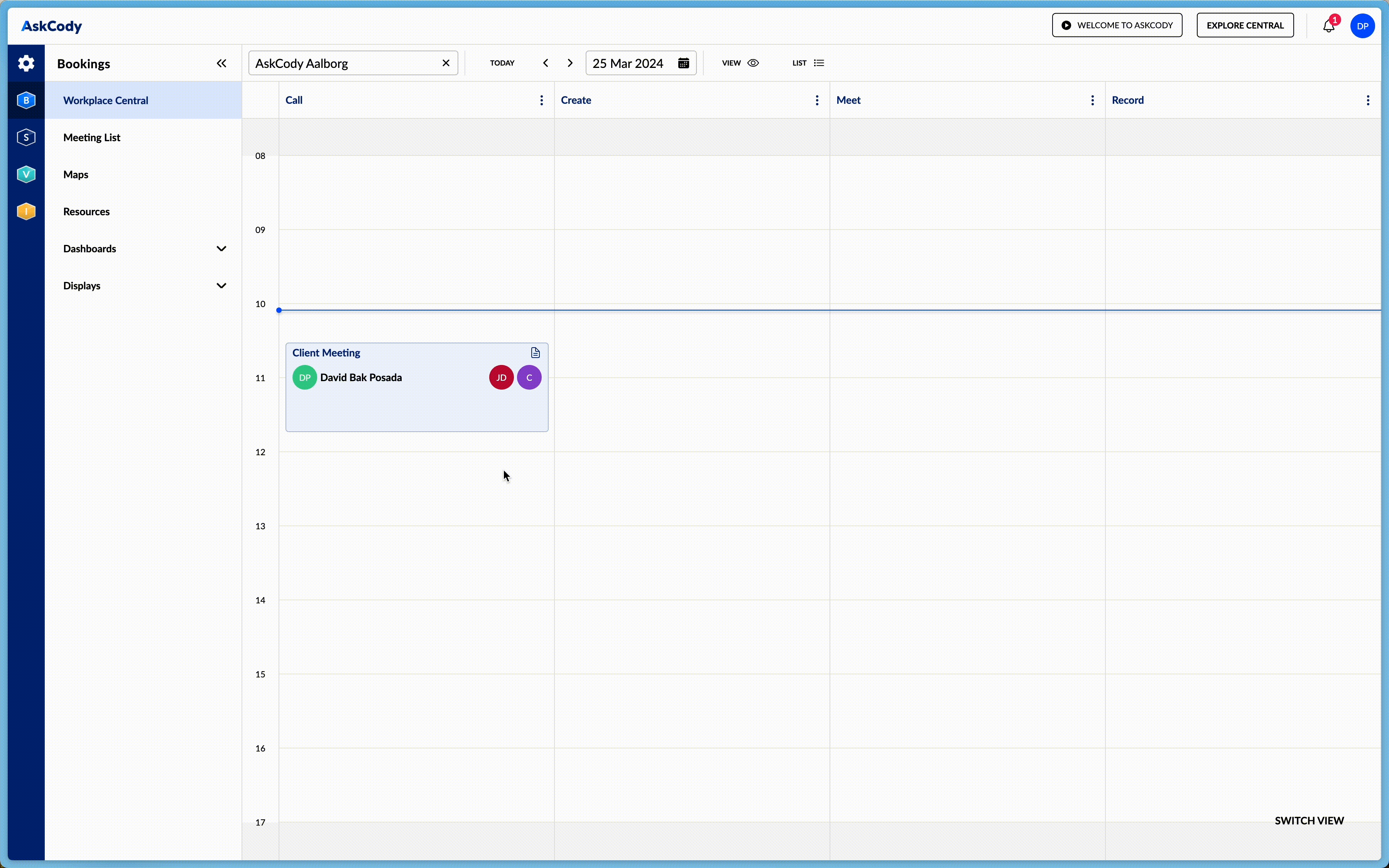
Why add a Changelog?
With our recent improvements to Central such as the ability to Drag-and-Drop meetings using the Power Rescheduler role, adding a changelog was a logical step forward.
This allows organizations to monitor changes made (inside Central) to meeting start time, end time, and location.
Where is the Changelog located?
You can access the Changelog directly within each meeting card in Central.
What's next?
The Changelog is now live and at your disposal.
Looking ahead, we're working hard to introduce a new Scheduling view in Central. The new Scheduling view makes it easy to manage all events – no matter how many conference rooms you have. Get a full overview of all events in your conference rooms and reschedule meetings easily across multiple rooms.
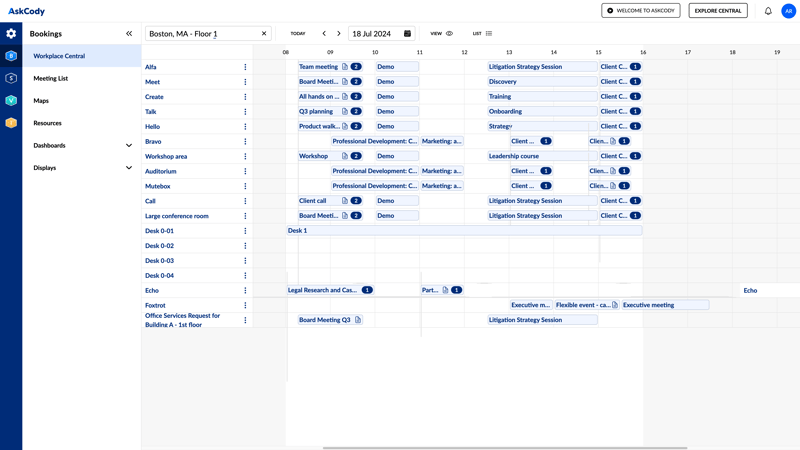
We value your feedback, so please continue sharing your thoughts with us as we strive to enhance your Certainty, Confidence, and Control.



