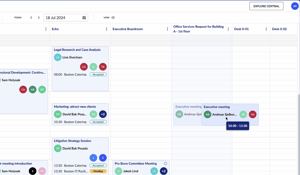How to get access to reschedule meetings in Workplace Central
We have never made a feature that gives you more power than this! And that, of course, comes with some conditions. The rescheduling meetings in Workplace Central are explicitly designed for Meeting Coordinators, Meeting Services Administrators, and other centralized persons with full access to administrate other people's- and meeting room calendars.
A powerful user role
The AskCody Platform has different layers of accessibility managed via user roles. Administrator roles in AskCody grant access to more functionality than a Manager- or a User role. The same goes for this feature, rescheduling meetings in Workplace Central. Access to this feature requires a specific role in the AskCody Platform because of its unique rescheduling powers.We call it the Central Full Access Rescheduler role.
The Central Full Access Rescheduler role grants access to move and reschedule all meetings in Workplace Central unrestricted. This means the role overrules permissions set in Outlook and Exchange. This gives all the Meeting Coordinators and Meeting Services Administrators the necessary flexibility to administrate meetings and rooms in the organization.
To access the Central Full Access Rescheduler role in your organization, follow the steps below:
- Please check that you meet the requirements for Workplace Central. (If you already use Workplace Central, skip this step.)
- Give consent to the extended permissions in the AskCody Enterprise Application in your Azure Portal by following the steps in the linked article.
- Assign the role to the user who needs it via the Entra ID.
This is a powerful role, so we recommend you read all the potential scenarios of using the Central Full Access Rescheduler role and share this information with the users who will get the role assigned.
We can't wait to hear your feedback. Happy rescheduling!