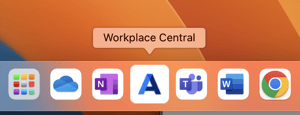Get direct access to Central with a desktop app on Mac and Windows
Get AskCody as a desktop app on your computer and access your favorite AskCody page in seconds. There is no need to open your browser, search for the AskCody Portal, and then log in to access it. 1 click on the AskCody desktop app, and you are in Workplace Central, Services, Visitors, or other favorite pages in the AskCody Portal.
... you can even skip the log-in to AskCody if your organization has enabled SSO (Single-sign-on).
Set up the AskCody desktop app in 5 seconds by following the steps below.
Two examples will be shown: Chrome on a Mac and Edge on a PC.
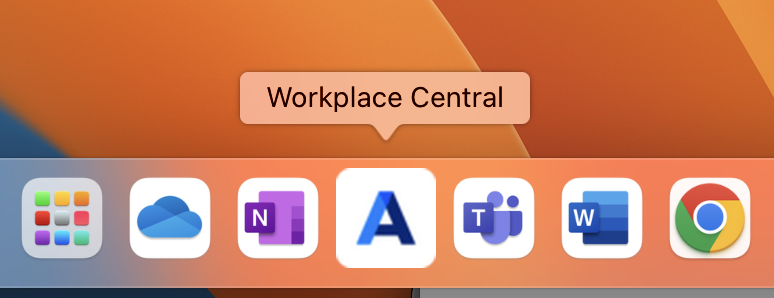
How to create an AskCody desktop app in Chrome on a Mac:
- Click on the 3 dots in the upper right corner of your Chrome browser.
- Choose More Tools.
- Click Create Shortcut...
A box will now show. Choose the name of your desktop app (AskCody or Workplace Central). - Drag the newly created desktop app into your dock, and if necessary, pin it to the dock.
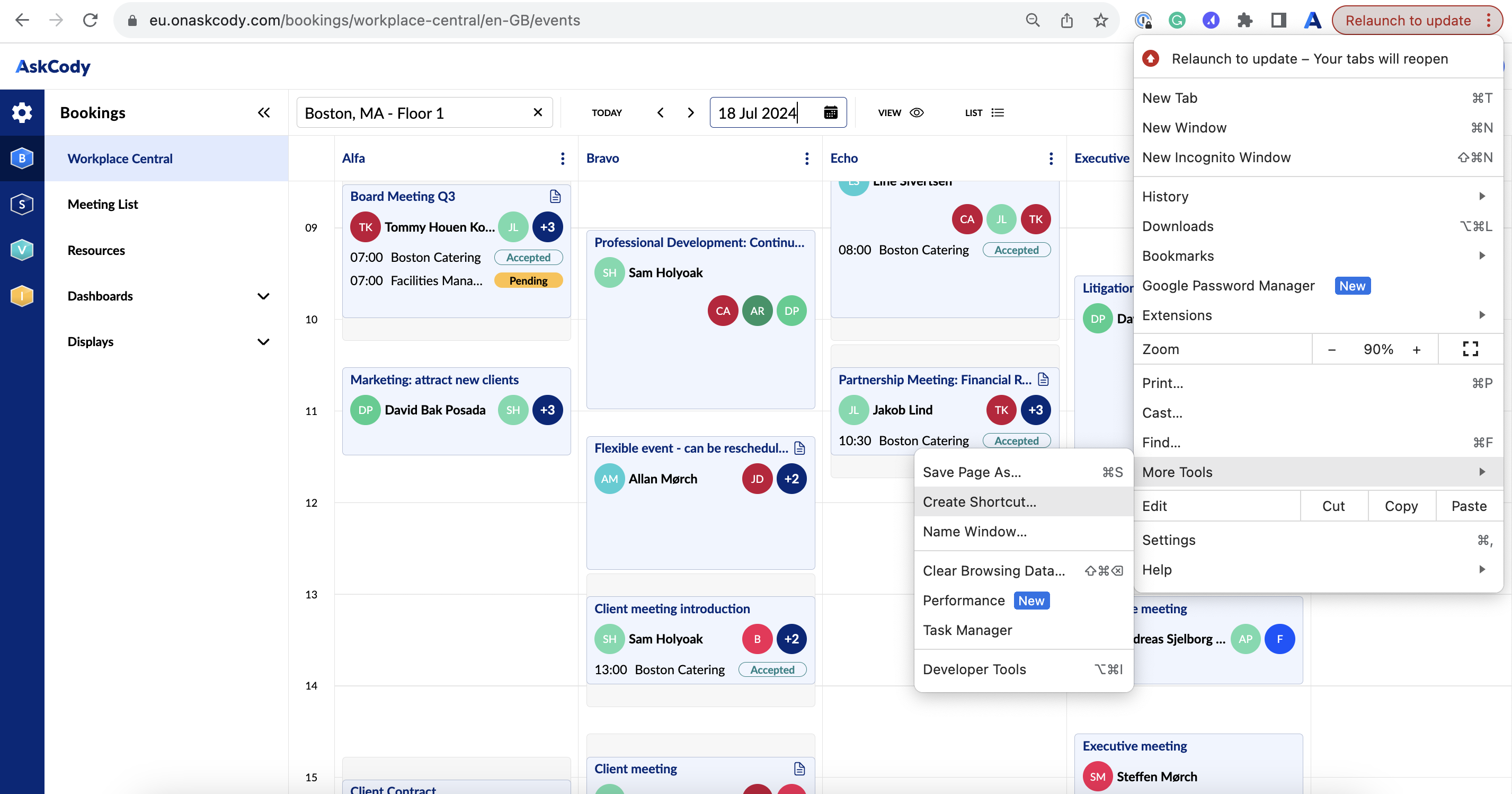
How to create an AskCody desktop app in Edge on a PC:
- Click on the 3 dots in the upper right corner of your Edge browser.
- Choose More Tools.
- Click Pin to taskbar.
.png?width=3397&height=1912&name=MicrosoftTeams-image%20(1).png)