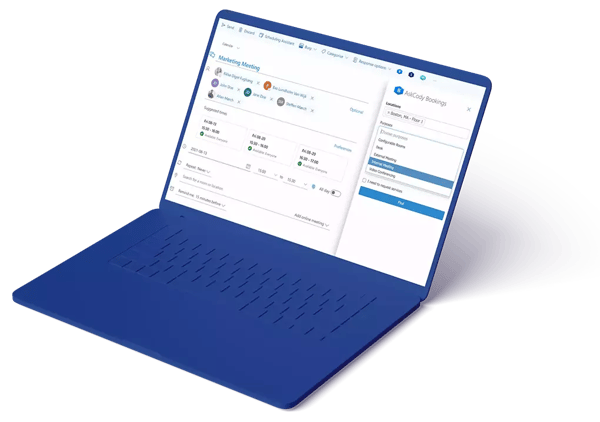To get the full picture of how the smart office functions it is important to make sure you have a good and reliable database to draw conclusions from. We have collected that for you and have based this blog on data gathered from insights, from over 500 companies worldwide, and the more than 500,000 people utilizing our software.
This data makes it possible to spot trends and similar behaviors, concerns, and goals when it comes to the office. This blog is written based on a webinar held in November 2022, where AskCody and Microsoft joined forces to put focus on the smart office.
What is the current state of the office?
To set the stage, let us briefly investigate how the office looked in 2022. The corona crisis has been a giant catalyst for a changed workday for many, and a changed mindset about work. Where “work” priorly was a place you went to, work is now being changed into something you do, and hybrid work methods and workplaces are winning strides in today's work environment.
Hybrid work and the new ways of using the workspace carry great complexity for organizations and we now see workplaces and office environments involving characteristics such as:
- The staff can in many organizations be grouped into three categories: Workers who normally work at the office, workers who normally work from home, and hybrid workers who work 2-3 days a week at the office and the rest of the days from home.
- For some companies, fixed desks and workspaces have been eliminated, meaning that the space capacity is 70-80% space at the office, for the entire number of workers. Hotdesking and desk hotelling are increasingly popular.
- There is a greater need for differentiated work locations. Meeting rooms and resources need to facilitate teamwork between physical and virtual participants and the locations for the meeting need to be easily booked.
- There is a need for insights into the utilization of rooms, workstations, equipment, etc. to optimize the utilization rate and make sure that the facilities the worker needs are available when they need them, to help support teamwork, creativity, and productivity for the workers.
At the office anno 2022, there are fewer office desks, and more shared desks while the big office spaces and landscapes are shrinking. The need for isolated workstations is becoming less relevant because if someone wants to work alone, they can do that at home. The office is becoming zone- and activity-based, with a great focus on flexible and multi-functional rooms, which inspires and meets the worker's needs. The workplace is further required to support teamwork and innovation at a higher scale than before. Employees do not show up to work to spend time in front of a computer screen, they can do that at home. They use the workplace to gain inspiration, get informal feedback, solve issues, be creative, and for teamwork with colleagues.
What is a smart office?
The solution to the many new requirements and increasing complexity of the office landscape is, for a growing number of companies to establish a smart office. But what is a smart office? How can technology be part of solving the issues of creating an attractive workplace that optimizes cooperation between workers and the physical workplace as well as supports effective workflows?
A smart office is recognized for being an office using modern and digital solutions to help workers work more efficiently and productively, as well as contributing to a synergy between the worker and the physical workplace by facilitating teamwork. Meanwhile, a smart office uses technology and analytics to understand how the workplace is best suited to support the workers and enable you to make data-driven decisions and optimize the workplace hereafter.
The advantage of a smart office is for example:
- Increased work efficiency through automation of work processes.
It helps the workers obtain better efficiency to automate and improve manual and heavy processes and decrease friction.
- Quick and easy booking and use of the workplace resources (rooms, desks etc.).
It helps the worker briskly find and book the resources the workplace offers and facilitates teamwork and productive meetings.
- Facilitates better teamwork between departments.
It helps the departments work intertwined and gain knowledge and insights from each other.
- Understanding of how the workplace can be optimized.
It helps leaders and managers understand how the workplace can be a more productive and efficient place and optimize and collect on the combined investment in real estate.
How to create a smart office?
We have collected a list of things that together makes up a smart office:
- User-friendly digital solutions, that help the user get the job done and optimize the cooperation between departments
- Smart meeting rooms, that integrate software and hardware to create a good and productive meeting experience for both physical and virtual meeting attendees. It includes digital solutions that make it effortless to book the right meeting room and order meeting services such as IT service, or food and beverages, as well as ease the process of booking and starting a video call.
- Differentiated workstations, where workers can work alone or in smaller groupings, and where no formal meetings and meeting rooms are required. It could be:
- Hot desks.
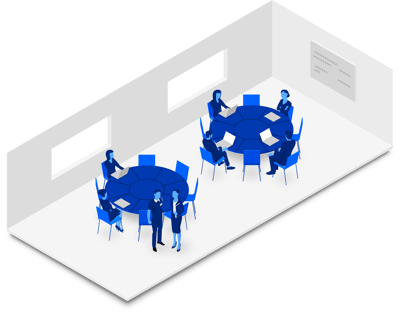
- Rooms, or areas for activity-based work, depending on the need. Some can be booked, and some follow a “first come, first served” principle.

- Meeting rooms that can be adjusted into guest offices when required.

- Hot desks.
- Displays and screens with relevant information about occurring and future meetings, outside the meeting room but also potentially on an overview screen to quickly see which rooms in the building are occupied. Meeting room displays can also facilitate ad-hoc bookings directly from the display as well as provide instant extend/end meeting functions, which support better utilization of the facilities.
- Digital solutions regarding guest registration, check-in/check-out, the printing of guest cards/ nametags, notification to meeting host about guest arrivals, and tracking of guests for safety precautions or in the case of infection outbreaks.
- Automatic collection of data regarding the use of the workplace, and access to relevant graphs, metrics, and KPI’s, that gives insight into the usage of the workplace, and help drive decisions that are data-based, about workplace design and optimization of the workplace.
But before going all in on a big project that implements different, new, ‘smart’ technologies, it is important to evaluate what the problem that you want to solve is, before thinking about smart solutions. It is easy to fall in love with the idea of smart new technologies and solutions, but does it help solve the actual problem and support user needs?
What do people think a smart office includes?
We often hear the following goals and requirements for solutions:
- Bots and conversational artifacts.
To be able to interact with a robot through voice command or text, that can for example book a meeting room or a desk, order services for a meeting, or register external guests in the reception area.
- Artificial intelligence (AI) that can ‘think’ and predict actions for the user.
An artificial intelligence agent, that can recommend which meeting room should be booked based on intel, behavior, and amount of meeting attendees and which can communicate when you should leave the desk, to be at the meeting location on time.
- IoT sensors and cameras.
IoT sensors and cameras, that are able to book resources, observe how many are present in a meeting room, and check users in/out of meeting rooms and workstations.

How does the actual (smart) office look like?
When we inquire about the current situation and the current tech stack, it often looks like this:
- Paper and pen are the usual attire.
Manual processes such as paper and a pen are used to handle bookings and order any type of services for the meeting. A notebook is used for check-in at the reception, for everyone to keep notified about who will visit on the specific day etc.
- Outdated solutions are in place, that nobody uses.
An outdated solution, which nobody wants to use, is implemented, which leads to all communication going through emails and calls. A few key people are hired to have the big overview and they become absolutely crucial for ensuring an overview of the workplace and making it perform optimally.
- Outdated on-prem solutions with antiquated architecture are still in place.
Outdated and old on-prem solutions with obsolete architecture are used, which are often 6-8 years out of date, and run on old servers are used. It is somewhere hidden away in the cellar and stands against the implementation of modern end-user technologies. In other words, if you are still using an iPhone 2, you cannot expect it to run the newest apps and have the best security available.
- The adoption rate for new digital solutions is low.
The workplace has tried, or is trying to implement teams, but is having a challenging time reaching high adoption with the users because they find it a bit too complex or troublesome.
- Big investments in video conference equipment, that nobody knows how to use correctly.
Workplaces have invested vast amounts in video conference equipment for meeting rooms, to make it possible to use a one-click setup for online meetings, and one-click joining for video conferences. Still, the users keep requesting support from IT to start an online video meeting, or often end up pulling out the old trustworthy HDMI cable from the expensive equipment in the meeting room, and attaching it to the laptop, because it seems a bit simpler.
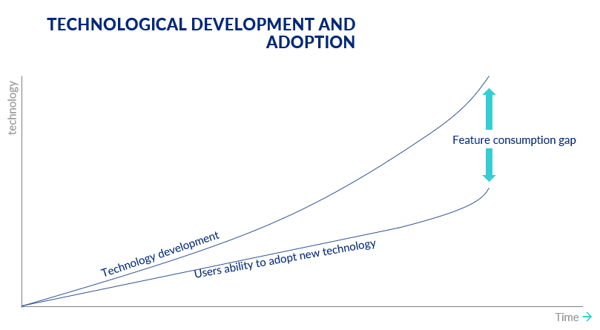
Technological development leaves a big feature consumption gap when the users are not able to follow the progress and are not able to utilize the technology. If we take a phone as an example, think about how much of the functionality and features are available with the newest phone on the market with the newest iOS and the ones that are continuously added through updates, that you use.
This is proof of why it is important not to get blinded by modern and top technological solutions and implement them all to call it a smart office but focus on what the actual problem is that you as a company face, and the best solution for that exact situation.
Simultaneously, it is important to look at your own digital maturity, meaning your own tech stack, IT strategy, and how efficient the organization is with implementing and adopting new digital solutions to optimize, automize, and become more efficient. The ‘smart’ in smart office, should be decided based on context; what is smart for one company, is not necessarily smart for another company.
.jpg?width=600&height=353&name=Design%20uden%20navn%20(1).jpg)
The top 3 problems we see in the workplace – and our suggested solutions
1. Digital inclusion. Companies have picked solutions that are not user-friendly or easy to access, and solutions that are too avant-garde. The users end up giving up and end up using manual and time-consuming processes, which creates friction, and heightens the risk of errors.
The answer is to find a solution that applies to the users' established workflows, and looks similar to what they are used to, but adds the needed functionality to book the resources the workplace has.
2. Lack of resources. Companies experience never having enough meeting rooms, and do not have insights into the utilization of the office facilities. Often, they have plenty of meeting rooms but do not have the appropriate solution to help utilize them, or do not have the insight to re-design the office optimally.
We often experience companies telling us that they do not have enough meeting rooms. Research shows that the primary driver of user behavior when booking a meeting room is proximity, meaning how close it is to the booker's workstation, to move the shortest possible distance. Those are the rooms that give the user the idea that the room is always booked. However, when we take a dive into the data on utilization of meeting rooms at the companies we start working with, we often see a company with, for example, 200 meeting rooms, simultaneously having 10-20 meeting rooms, that are almost never in use. And that can be a company that has a high-cost location in Copenhagen, New York, San Francisco, Amsterdam, and other big cities, where the price pr. square meter/square foot is not bought cheaply.
One answer is to implement a digital solution, that makes it easy to book, not just any meeting room, but helps drive user behavior, and helps the user book the right meeting room for their purpose, alongside helping optimize capacity usage of the meeting rooms.
Another solution is to apply meeting room displays, which give insight and performance data, to optimize and utilize the resources.
The last solution is to gain access to data and insights on the utilization of the different resources in the office. This helps you make data-driven decisions with the optimization of the workspace and gain the full potential of the workers.
3. Too many ways of doing the same thing. Work is done in silos in the departments, and they use different systems, which results in friction and sub-optimization.
Work is done in divided silos in separate departments and with a variety of different systems, processes, and data sources. Instead, a digital solution should be implemented that can optimize the interaction between departments, and automize across organizational processes, to create the same foundation for data and smart processes to manage the workplace.
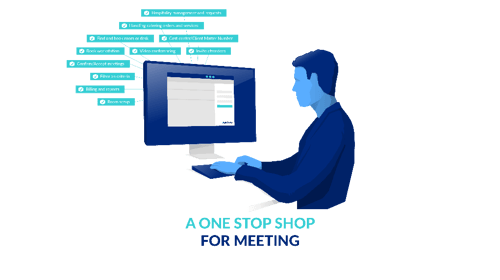
We have seen substantial changes at the office troughs the last three years. Before covid, the office was designed with the company’s needs in focus. Meaning a 5-day work week at the office, big office spaces with rows upon rows of similar desks and workstations, and the meeting rooms were duplicates, with the same equipment and features available.
Innovative way to optimize the traditional office into smart & modern workspace
After covid, the office environment has changed, and are now focused on supporting the worker and their needs, such as supporting the reasoning for coming into the office, and differentiated workstations and meeting facilities, to help empower and drive teamwork and solution-finding.
The smart office has come to stay, so it is now important to create an attractive workspace, that supports the employee's workplace behavior and needs. It is best implemented when digital maturity is taken into consideration, as well as the user’s willingness and capability to adopt new technologies.
It is important to remember, to take one problem at a time because there is a limit to the amount of technology that can be adopted. If too many problems are combined, and different technologies are implemented at the same time, it ends up not living up to its full potential and resulting in a slow or very limited adoption rate. Therefore, we suggest you are careful with your choices and make your smart office work for you.