We all know what is deemed acceptable office etiquette. But we might not put as much thought into our behavior when it comes to booking shared resources, such as conference rooms and meeting spaces. Whether intentional or unintentional, bad conference room etiquette can have a significant impact on team performance. Even a meeting organizer with good intentions can make a mistake that could ruin a colleague’s entire day.
Conference room etiquette improving productivity
There are unwritten rules regarding good etiquette in the workplace, but for most organizations there are no specific rules when it comes to reserving conference rooms and shared work spaces. No one wants to be known as the person who heats up pungent food in the office kitchen or the one who never tidies up in shared spaces. What about being labeled as the person who always camps in empty pre-booked conference rooms? Or the person who can never get the IT equipment to work in time before meetings?
There are a number of additional blunders you should avoid making in order to maintain good conference room etiquette and maintain harmony with your coworkers. They go beyond simply cleaning up after yourself by clearing away coffee cups and papers before you leave.
What does bad conference room behavior mean for your office?
If left unchecked, bad etiquette can permeate every person in every role of your organization. Such behavior kills productivity, stifles creativity, and generates waves of irritation throughout entire departments. The resulting office morale decline is far from optimal.
To help keep the peace and maximize productivity at your company, identify and address the most common bad habits when it comes to conference room bookings, and learn how to prevent them.
Conference room ghosting
“In my company, people often book meeting rooms and then don’t use them. Have some consideration of people who need rooms for important meetings.”
– Director of Sales Operations, Chicago Ill.
Meetings are canceled or rescheduled all the time, a typical occurrence in the workplace. Unfortunately, some meeting hosts may forget or opt not to bother removing their room reservations, resulting in leaving rooms and spaces unavailable for others in need of the location at that exact time.
This situation, often referred to as “Room Ghosting”, is particularly concerning in offices with limited conference room options, making it even more problematic for employees seeking suitable spaces for important meetings.
How to avoid conference room ghosting
While stressing the importance of canceling unnecessary conference room reservations is a valid point, accidents and forgetfulness happen. The last thing busy employees need is an extra item on their already long to-do list. This is where meeting room booking software steps in, as it automatically frees up a booked room if no one has checked-in within a set time from the scheduled start of a meeting.
If additional services were ordered for the meeting, such as catering, IT or facility requests, the software automatically releases those orders without any manual action. This tackles the common office problem of room ghosting, ensuring available resources are open for those who need them. This improves office room utilization and prevents wasted resources.

Conference room hogging
“It stresses me out when someone takes longer than their allotted time when I need to set up for a meeting immediately after. It’s a basic consideration for others’ time.”
– Professional School Counselor, Fairfax, VA.
When a meeting runs late, it affects more than just the participants inside. Those with the next reservation will feel the impact too. To improve your conference room etiquette the best-case scenario, they will be in a rush to get ready for their meeting. In the worst-case scenario, they're left waiting outside the conference room while the previous meeting continues.
Additionally, the attendees may have back-to-back meetings and phone calls scheduled right after the meeting should have ended. Every additional minute could feel like a pound of pressure.
How to avoid conference room hogging
Do not assume that just because you have not achieved meeting goal, you can keep the meeting going. Be respectful of the time of your meeting attendees, including the time of those who are to use the room next. Keep an eye on the clock, especially during presentations.
No need to panic or rush if you have not checked all the boxes on your meeting agenda. Allocate a few minutes at the end of the hour to discuss follow-up meetings if needed. If there is no group waiting for the room, meeting hosts can easily use the room’s conference room schedule display to extend the time, or schedule a new meeting on the spot for another time.
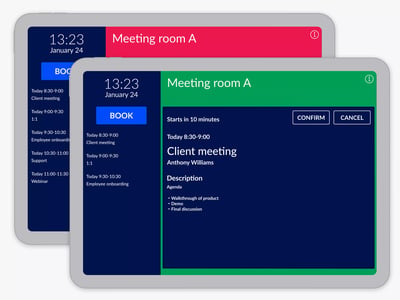
In summary:
- Keep an eye on the clock.
- Be respectful of others time.
- Do not rush your meeting agenda.
- Schedule a new meeting if needed.
- Use equipment like schedule displays and meeting dashboards.
Conference room squatting
“I feel like there’s always someone sitting in the meeting room doing work alone whenever I come in with a group. A large meeting room is not the right place for that.”
– Marketing Manager, Boston, MA
In today’s modern office, an employee’s desk is not always the most productive of spaces. As a result, employees often seek out quieter spots to tackle their to-do lists or make personal phone calls away from the hustle and bustle. Yet, if the office does not have the suitable space for this style of work, employees will end up camping in conference rooms behind closed doors. This is not optimal space utilization and it can lead to an awkward situation when others are waiting to enter the room.
How to avoid conference room squatting
It is important to offer a variety of alternative spaces for activity-based work. To promote creativity and efficiency, your office should provide diverse options like conference rooms, huddle rooms, lounges, and phone booths, allowing employees the freedom to roam. Otherwise, you might end up having employees hogging conference rooms for unnecessary tasks.
Consider the tools you need to help your employees achieve their daily goals. A dynamic workplace management solution helps users in finding locating suitable rooms quickly. This ensures an efficient and more optimized use of all of your spaces and a less stressful environment for employees.

Attention to detail
" I can't stand it when people don't pay attention to room capacity. Then the first five minutes of the meeting are spent trying to poach chairs from nearby rooms."
– Attorney, Washington, DC
When reserving a conference room, focus on the specifics, particularly the room's capacity, equipment and resources. Ensure enough chairs for all attendees, with a few extras in case of unexpected guests. It's not ideal if the host has to pause the meeting to find seating or other amenities. This includes necessary technology, like phone lines, video conferencing setup, whiteboards, or video projection. Grabbing things like tables, chairs, IT equipment and other remedies from nearby meeting and conference rooms results in a headache for the facility, IT and meeting organizers, as they thus lose their overview of the inventory list in each room.
How to pay attention to meeting room details
A meeting management solution simplifies the process of discovering the perfect room for any meeting, brainstorming session, or focused work. Advanced room-finding software lets users filter their search by room size, capacity, A/V equipment, and location. With a few clicks, meeting planners can see the available resources in the chosen room.
This can eliminate unexpected situations like insufficient seating, inadequate tech setup, or missing essential features relevant to the meeting's purpose. By practicing this room etiquette, you can say goodbye to time-wasting surprises and awkward moments when entering a room.
Conference room sharking
“I’ve had people poke their heads into a room in the middle of presentations to clients before. It doesn’t look good for us as a company and it’s an unnecessary distraction.”
– Business Management Professional, New York City
Lacking high-tech signage outside conference rooms creates a significant problem. Without it, there's no easy way to identify who's using the room, the duration of their booking, or the meeting's purpose. This situation becomes a recipe for interruptions which disrupt the smooth flow of any meeting, undermining its effectiveness, and ruins good conference etiquette.
This lack of visibility not only leads to confusion but also results in valuable time wasted, as people try to figure out if and when the room is available. Additionally, the absence of clear signage means that people might accidentally enter a meeting in progress, causing embarrassment and disrupting the flow of discussions.
How to avoid conference room sharking
Consider implementing fully integrated digital room displays outside every conference room, phone booth, and huddle space in your office. This helps employees find available rooms without disrupting any ongoing meetings.
The display screen lets anyone passing by know about ongoing meetings and upcoming schedules. Users can extend or release the room with simple touch on the screen if their meeting runs late or ends early. Plus, these display screens are integrated directly with your office mail client and calendar, giving everyone insight into room occupancy from the hallway, their desk, or their mobile device.
Tech hiccups
“I could gripe all day about having to spend the first 10 minutes of every meeting trying to set up A/V. Or when you have to call into a meeting and people either don’t set up the conference bridge or you can’t hear them.”
– Attorney, New York City, NY
Few things induce more panic than feeling beads of cold sweat trickle down your neck as your important presentation refuses to be displayed on the meeting room's projector. Worse still, you watch as precious minutes tick away while you wait for tech support to arrive and restore the connection. The frustration of attendees rises as the meeting host frantically scrambles to set up a forgotten conference bridge.
How to avoid tech hiccups
Avoid falling into the trap of tech hiccups. Including a scheduled A/V and IT check in your meeting preparation is key. If you encounter any issues, your meeting management solution allows you to swiftly report equipment problems directly from the digital room display. This ensures that the relevant personnel are promptly notified, enabling IT and facilities management to address equipment issues before the meeting takes place.
Good conference room etiquette should not be a pain
Turns out, there's no need to enforce behavioral changes or make a dozen new rules to comply with your conference room etiquette. By providing your team with the right tools, you can naturally foster a better etiquette. Giving your employees with what they need, to make the right choices, brings multiple benefits for the entire office:
- Increased productivity
- Eliminating tedious tasks
- Reduction of human error through automation
- More time available for employees
- Better impression of your company
- Optimized room utilization
- Eradicating bad habits
- Improved office morale
Discover how automating your meeting process can effectively address your company’s conference room etiquette and behavior while contributing positively to the entire workplace.





