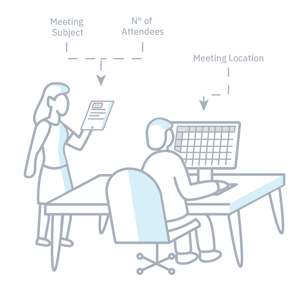Hello! We have a few improvements for Bookings and Services Modules, which include additional information about the available options in the Bookings Add-in and Services requests.
This product update contains:
- Improved available options for bookable resources in the Workplace add-in.
- Meeting location available in custom CSV export for Meeting Services settlements.
- Essential information in Meeting Services request print views
- Custom service provider sender name
Improved available options for bookable resources in the Workplace add-in
We have improved the way in which the different options available in the meeting rooms are presented, making the Workplace Outlook add-in display only the available purposes, equipment and services available at the selected location, and also display common purposes, equipment and services when more than one location is selected.
Improvement value
When having multiple purposes, equipment and services across different locations, the list of options displays all the available items, making the user aware of elements available not only in the selected location, but also in different ones (such as a meeting room in a different floor in the same building). As in some cases the list of items can become quite large, with this product update the add-ins will exclusively display the available options for the selected locations and display common purposes equipment and services when multiple locations are selected, therefore displaying information according to the user's preferences.
Where to find it?
This option will be available directly in the Outlook add-in. When a location is selected, users will only see purposes, equipment and services relevant to that location.
Meeting location available in custom CSV export for Meeting Services settlements
We have included an additional option in the custom CSV file export for Meeting Services settlements that shows the meeting location in the report.
Improvement value
Accountants now have the possibility to include the location of the meeting when exporting a custom CSV settlements file, allowing them to have more information about the expenses generated by the meetings, and giving them more information to send invoices to the corresponding departments in the company.
Where to find it?
This feature is available in the Meeting Services Portal. When performing a custom CSV file export from the "Manage settlements" page in the "Economy" menu.
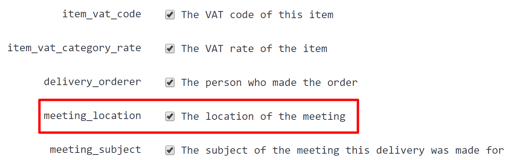
Essential information in delivery print views
We have added additional information in the two types of print views available in the AskCody Management Portal. Both the "compact" view, and the "full" view will include information about the meeting type and the number of attendees.
Improvement value
When the orders of a service provider are set to be picked up by the meeting organizer, it is important that, in case there are orders prepared for different meetings happening simultaneously, the meeting organizer can identify which one belongs to its meeting. Additionally, the people preparing the orders for the meetings will know in advance the amount of attendees and the meeting type, allowing them to prepare the right amount of utensils in the delivery and to set table arrangements according to the meeting type.
Where to find it?
The new information will be available in the delivery print views in Meeting Services Portal for all customers, no additional options need to be activated.
Compact View
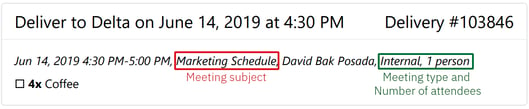
Full View
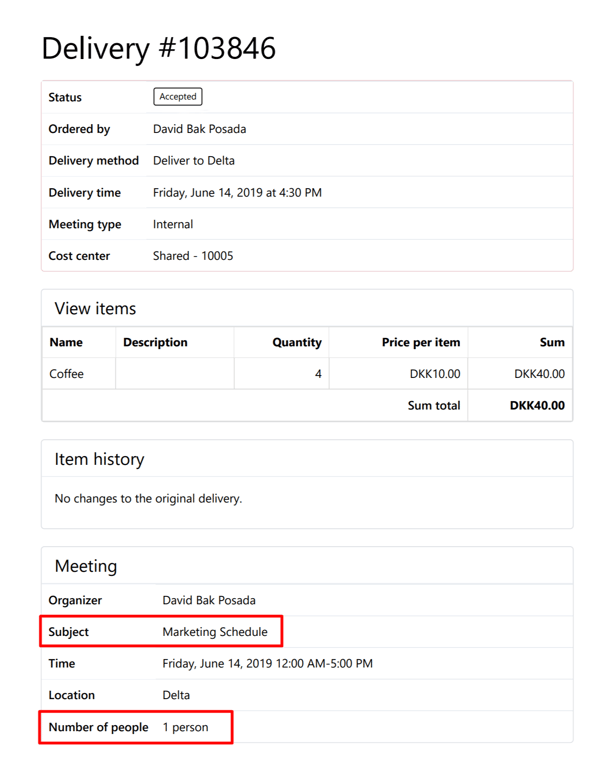
Delivery Provider Sender Name
It is now possible to set the corresponding name for the delivery provider to be displayed in the e-mail messages sent from the delivery provider to the meeting organizers.
Improvement value
Previously, when an order was placed, the e-mail messages sent to the meeting organizer from the delivery provider were sent by "AskCody Meeting Services". It is now possible to assign the corresponding name to the delivery provider e-mail sender name, so that the e-mails sent within Meeting Services are sent using the Services provider's name.
Where to find it?
This option is available under the service provider settings in the AskCody Management Portal.
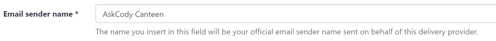
When editing a Service provider, a custom Email sender name can be assigned to it.
Want to stay updated?
Subscribe to our product update blog to have the latest AskCody news delivered to your inbox.