It doesn't get any bigger than this! The AskCody Mobile App is available in App Store and we are proud to finally show you!
It is packed with cool ways of bringing simplicity to your workday, so you easily can schedule your meetings and keep track of your workday on the go.
The AskCody App for iOS is the newest member of our Room Booking module, which provides you with a complete and simple overview of your workday. The app notifies if you have pending meeting invitations as well as informing if no rooms have been added to your meetings - ensuring that you and your coworkers always have a place to meet and collaborate.
Watch the video and see the requirements in the following.
With the AskCody App, you get to:
- See your agenda for the day and info on upcoming meetings. You’ll have a full overview of your workday.
- Search for available meeting rooms/workstations across your entire workplace.
- Filter your search based on amenities, equipment, purpose, and services available.
- Book and edit meetings or add meeting rooms to bookings with no room.
- Plan with ease by seeing attendee availability before inviting them to the meeting.
- Personalized location selection – decide which area is the most important to you and in which order.
- Book workstation independently from the availability status in Outlook.
- Notification on pending meeting invitations and missing meeting rooms.
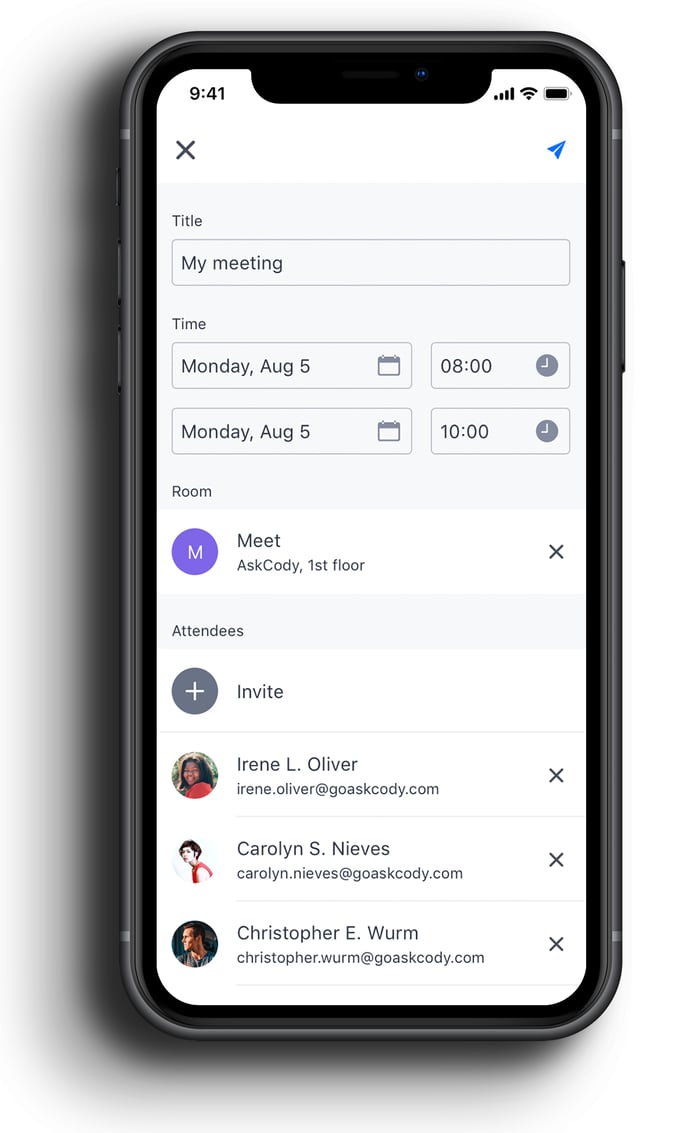 |
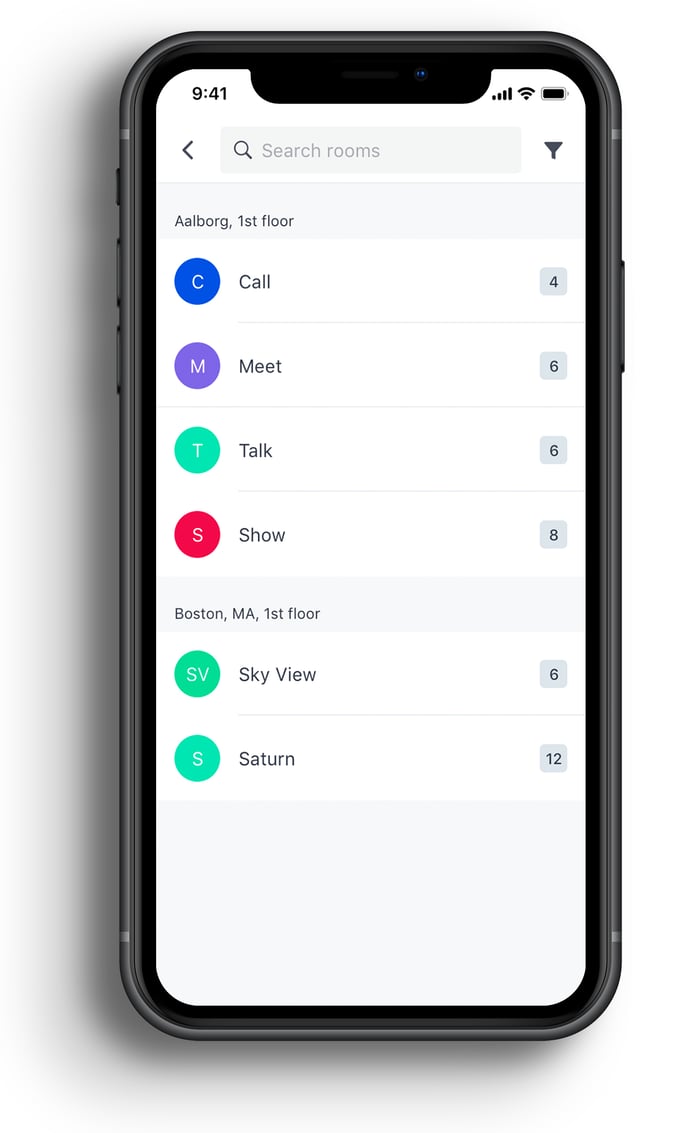 |
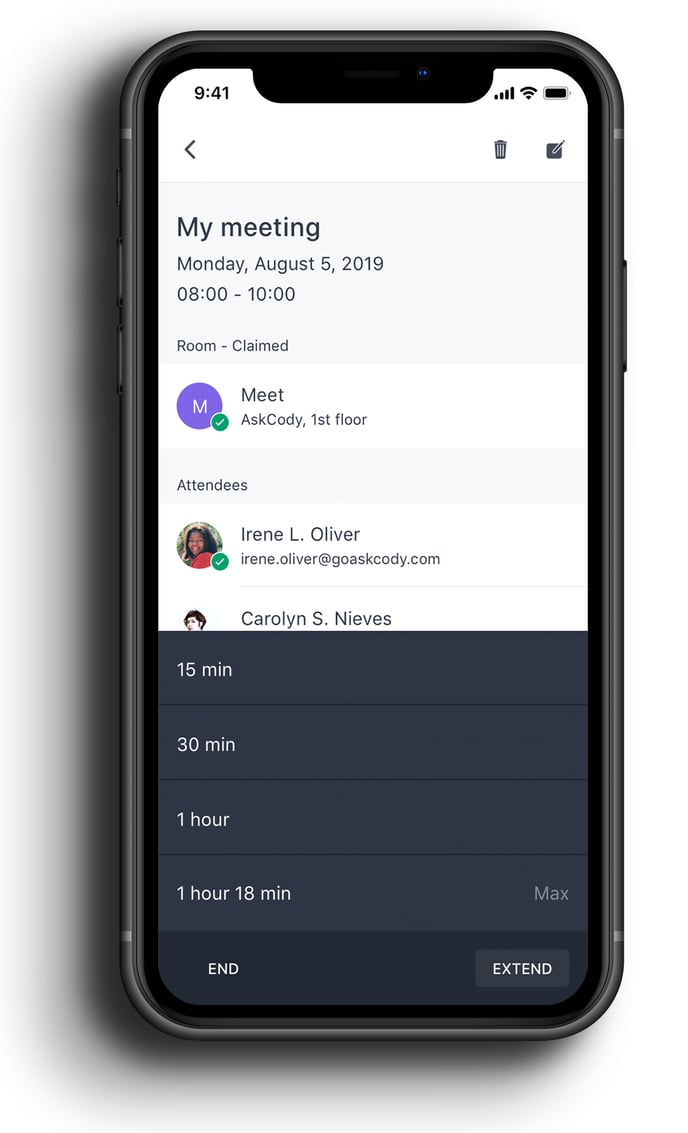 |
With a couple of taps, instantly secure a room or workplace now or schedule it for later, so you can get back to what matters. Book the right room or workstation for your next meeting without having to open your laptop or calling your PA or booking coordinator to get it done. The app even suggests an available room with the right capacity before you have specified your search, making the booking process easier and faster.
Do you also forget to book a room for your meeting sometimes?
No more! The AskCody App will remind you to add a room to your meetings, so you never end up in the middle of the hallway without a place to meet or collaborate.
Click here to learn the requirements and how to use it, or click on the button below to download it directly.
Click on the button on your iPhone to download the App.
Have a great day!



